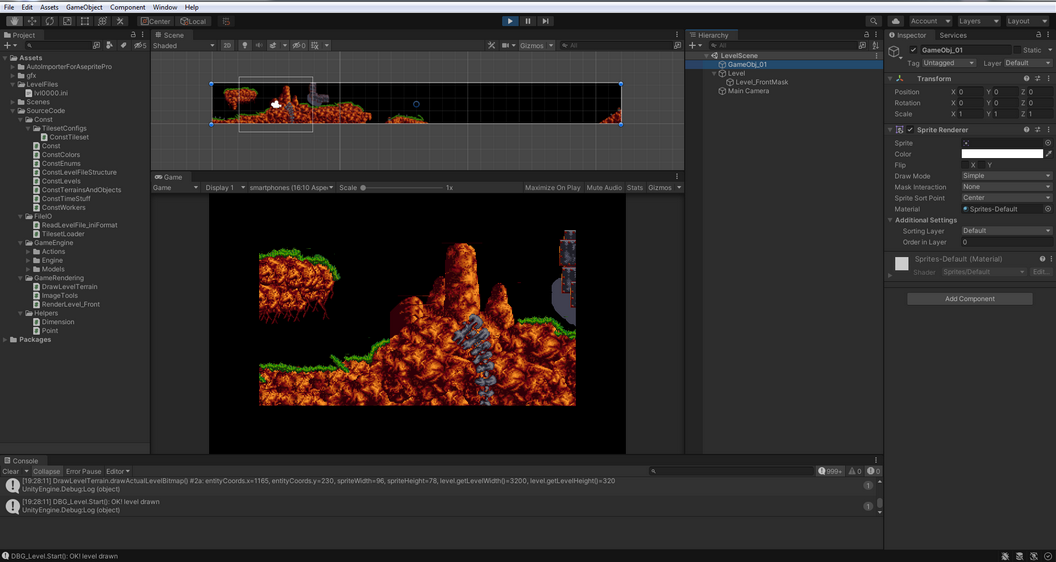Hi,
Thank you for your detailed reply and for adding my request to the wish list
Thank you for your detailed reply and for adding my request to the wish list

This section allows you to view all posts made by this member. Note that you can only see posts made in areas you currently have access to.
Show posts Menu

 (falling + walking + reversing walk direction when hitting a wall)
(falling + walking + reversing walk direction when hitting a wall)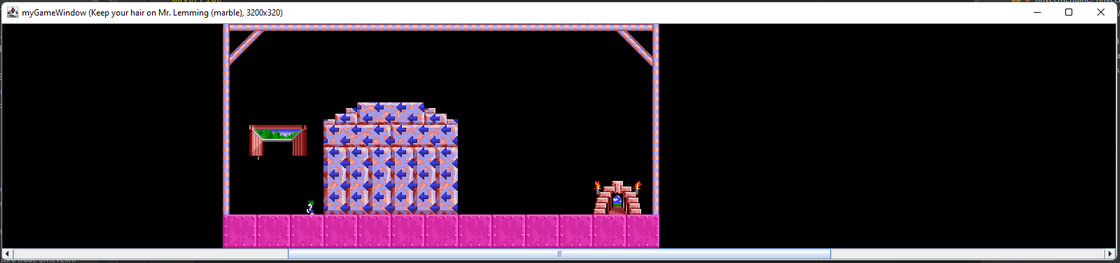

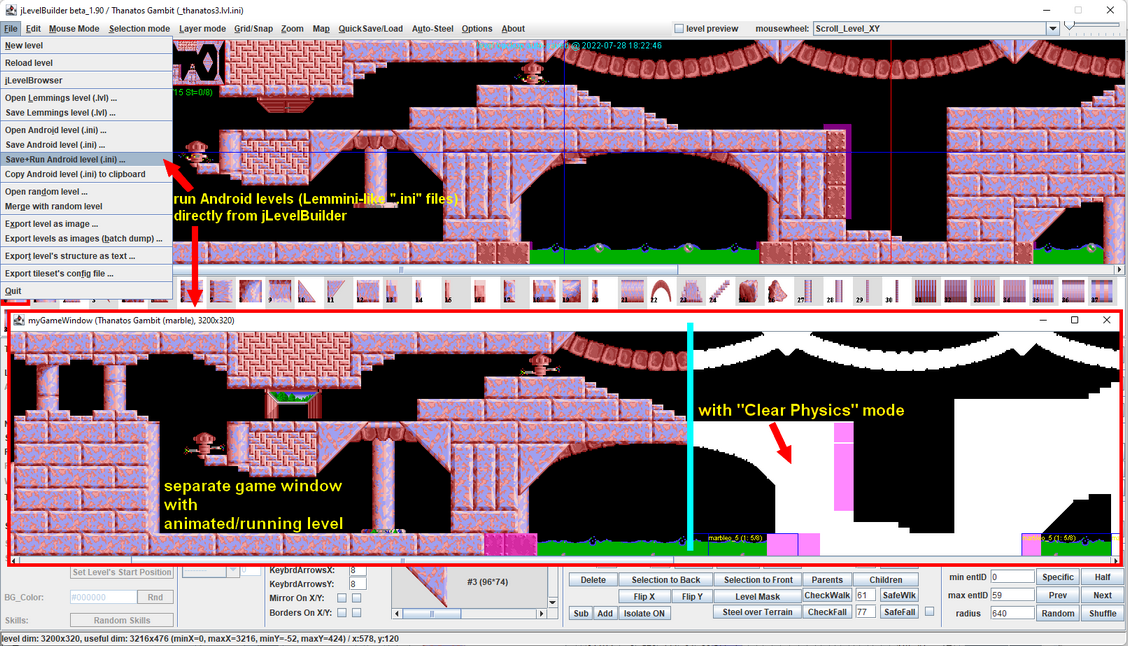
 (in Lemmini's format)
(in Lemmini's format)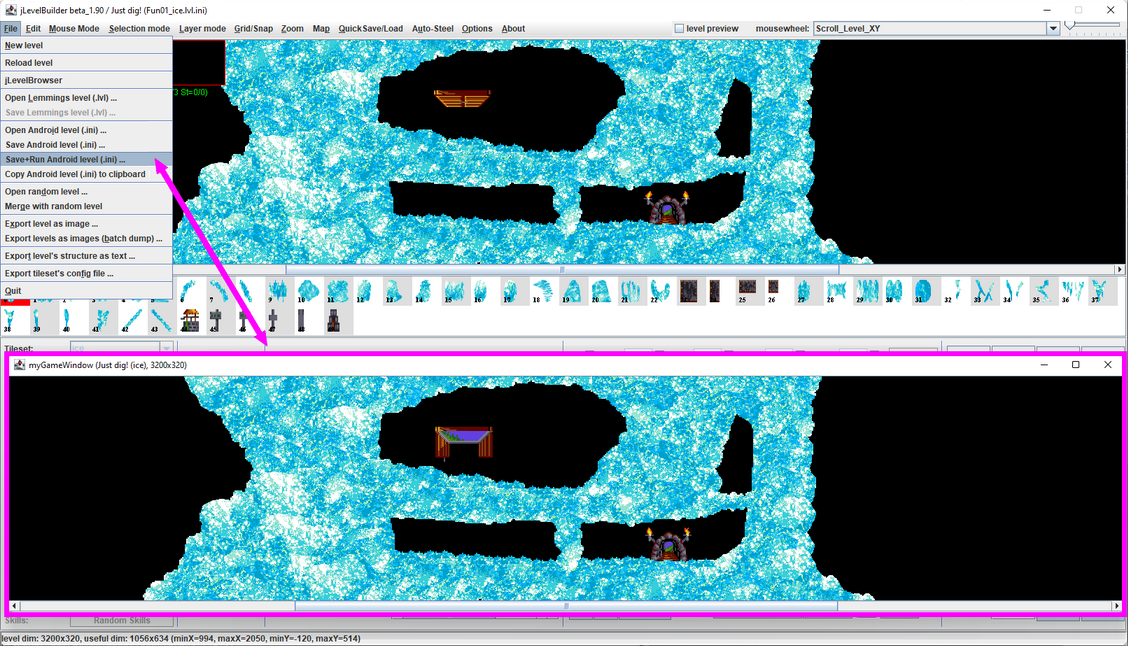
 Everything is ready for dropping some Lemmings in levels.
Everything is ready for dropping some Lemmings in levels.
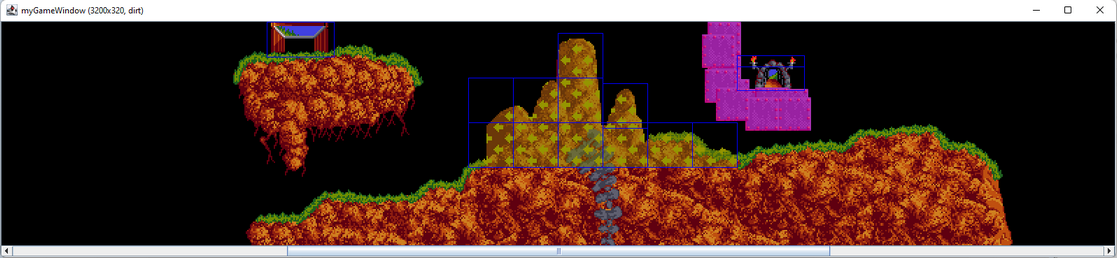

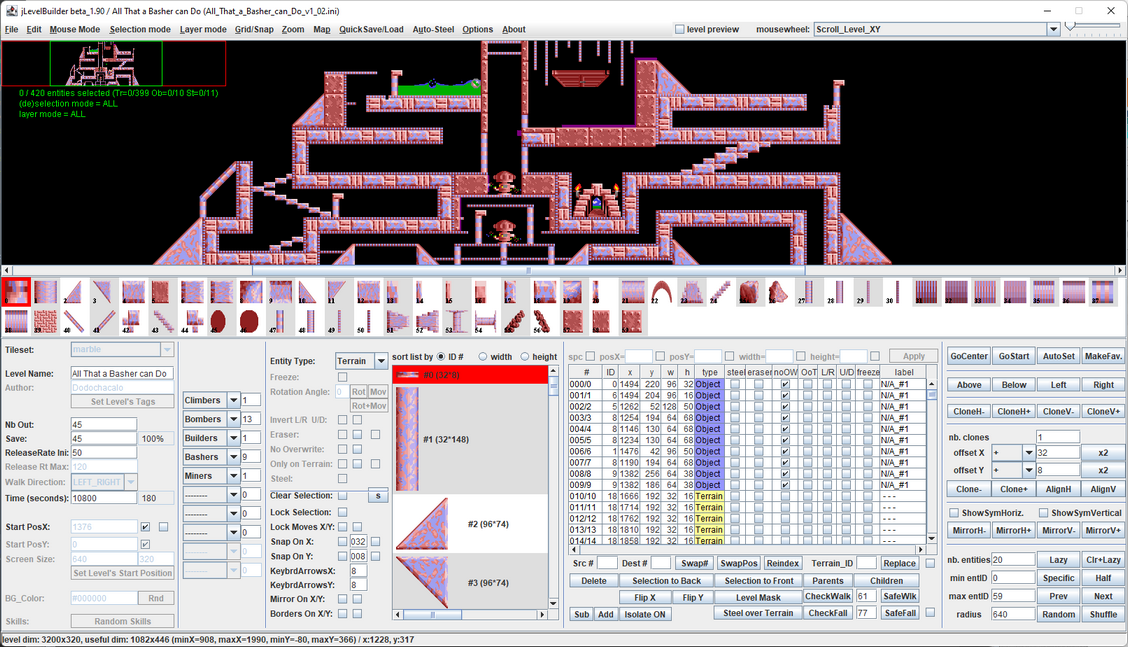

 but it shouldn't be too hard since I already have the Android game engine pretty much ready (coded in Java, too).
but it shouldn't be too hard since I already have the Android game engine pretty much ready (coded in Java, too). and it will be freely available on computers before the Android version is released (it will help to test the engine in a more efficient way).
and it will be freely available on computers before the Android version is released (it will help to test the engine in a more efficient way).Quote from: WillLem on April 25, 2022, 12:37:06 AM...actually, I've never used this feature, too
I'm not sure how useful this is though, in all honesty.

 Thanks!
Thanks!
Quote from: WillLem on April 23, 2022, 02:52:12 AMI'm not sure to understand the issue.
* Meanwhile, the Zoom>Open 'Zoom' Window doesn't work as expected, i.e. clicking within it doesn't relocate the zoomed area
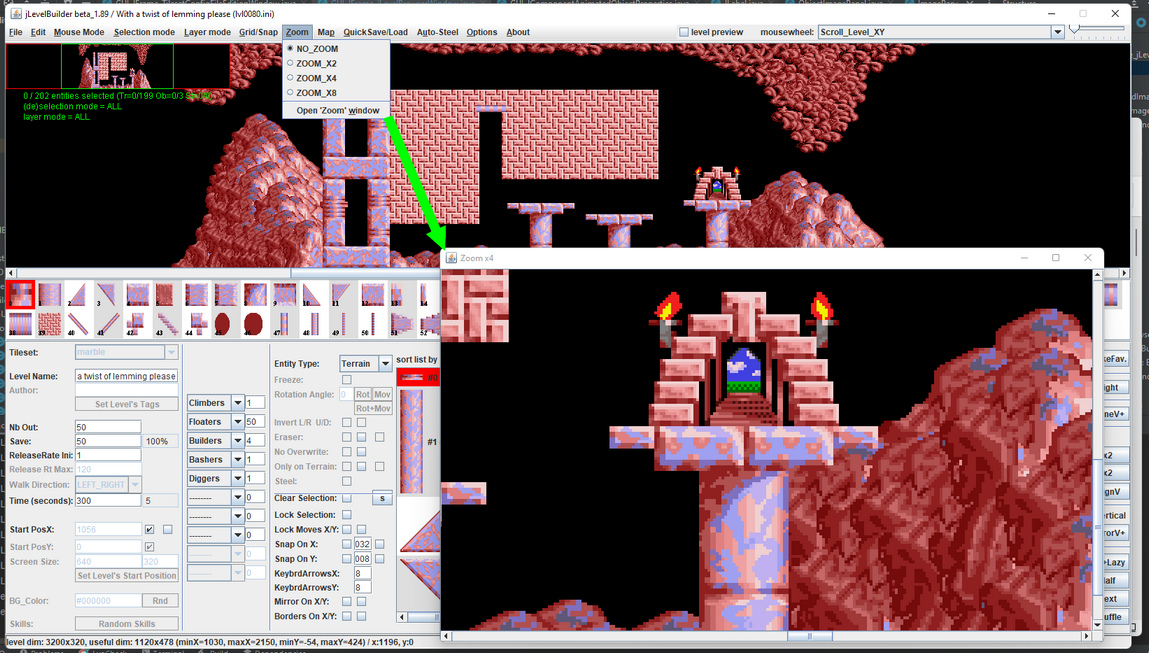
Quote from: WillLem on April 08, 2022, 11:54:07 PMYou can already perform 'tile grouping'.
Tile grouping would be good
Quote from: WillLem on April 05, 2022, 09:50:00 PMI'm working on such a built-in editor which will allow to set - and dynamically view as a red rectangle - Objects' trigger area (see red arrows on the screenshot below / note: some Objects' properties are only relevant to my Android game that I'm slowwwwly working on from time to time...)
It is mentioned here. We need a purpose-built editor really. I think that would turn a lot of people back on to SuperLemmini in general.
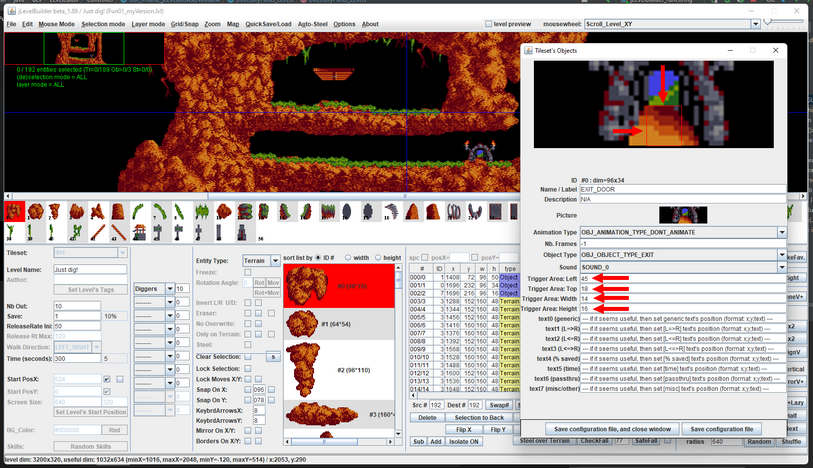


Quote from: WillLem on April 07, 2022, 12:28:05 PMI'll see if I can do something with SL, but I really don't know what's possible about that atm... That's a good idea btw.Support for switching between editing and playing (maybe you can hook jLB up to SL so that when you hit "play", it opens the level in SL for testing)
Quote from: WillLem on April 07, 2022, 12:28:05 PMIt's already hereCustomisable hotkeys
 Go to "Options > Key Configuration"
Go to "Options > Key Configuration"Quote from: WillLem on April 07, 2022, 12:28:05 PMUnfortunately, I don't have much free time for coding Lemmings-related stuff, so spending time on re-working the interface isn't a priority. But it's a good idea that I keep in mind, for sure.Simplified interface (it's best to just have the most-used features as buttons, and hide the less-used stuff in menus.
Resizable window (absolutely essential for jLB due to the size of the interface)
Quote from: WillLem on April 07, 2022, 12:28:05 PMThis feature is unlikely to happen because of how tilesets are handled. SorrySupport for tileset mixing (this probably also needs to be implemented in SL itself)

 and about custom-tile editing/handling, what features would you like to see in jLB ? (classic Lemmings 1's tile support, only)
and about custom-tile editing/handling, what features would you like to see in jLB ? (classic Lemmings 1's tile support, only)
Quote from: WillLem on April 05, 2022, 09:50:00 PM
We need a purpose-built editor really.